# :microscope: 2.3.A. Working on the search equation
## 1) Start with search engines
Before embarking on a live search on Gargantext, it's best to test your search keywords. Here are a few tips:
First of all, run your search on Google and see the first results:
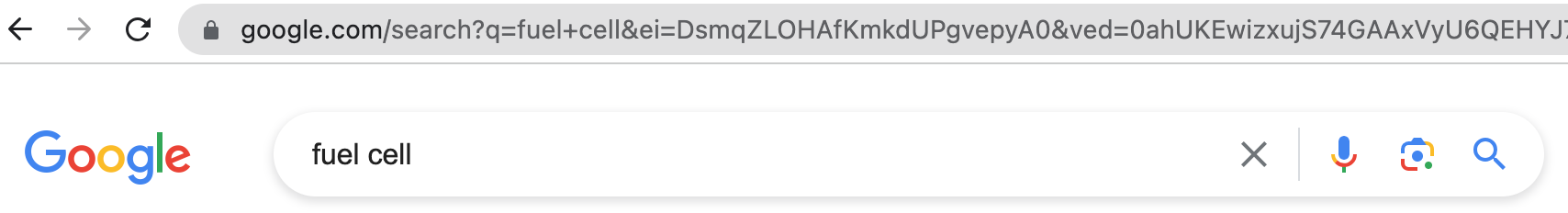
See also what Google has to offer in the way of related searches available at the bottom of the results page:
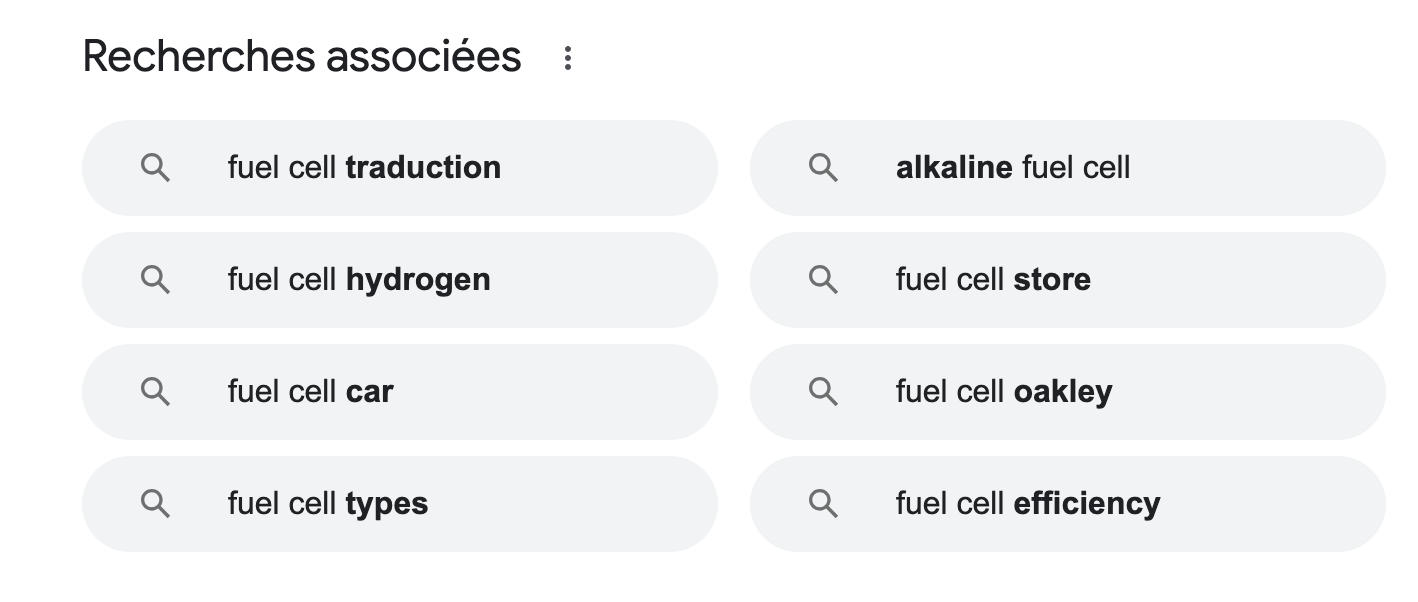
Although very general, this is the first way to find synonyms or keyword complements.
## 2) Search for related terms
Look for related terms proposed in the search results, either directly by looking at the keywords listed in the references. Alternatively, some databases may offer a facet listing the main keywords present in the publications in the results list (such as the [ISIDORE](https://isidore.science/) or [PubMed](https://pubmed.ncbi.nlm.nih.gov/) databases).
In the image below, this is the [Answer The Public](https://answerthepublic.com/) site, which offers term analysis, related terms and a whole range of analyses to help you refine your search.
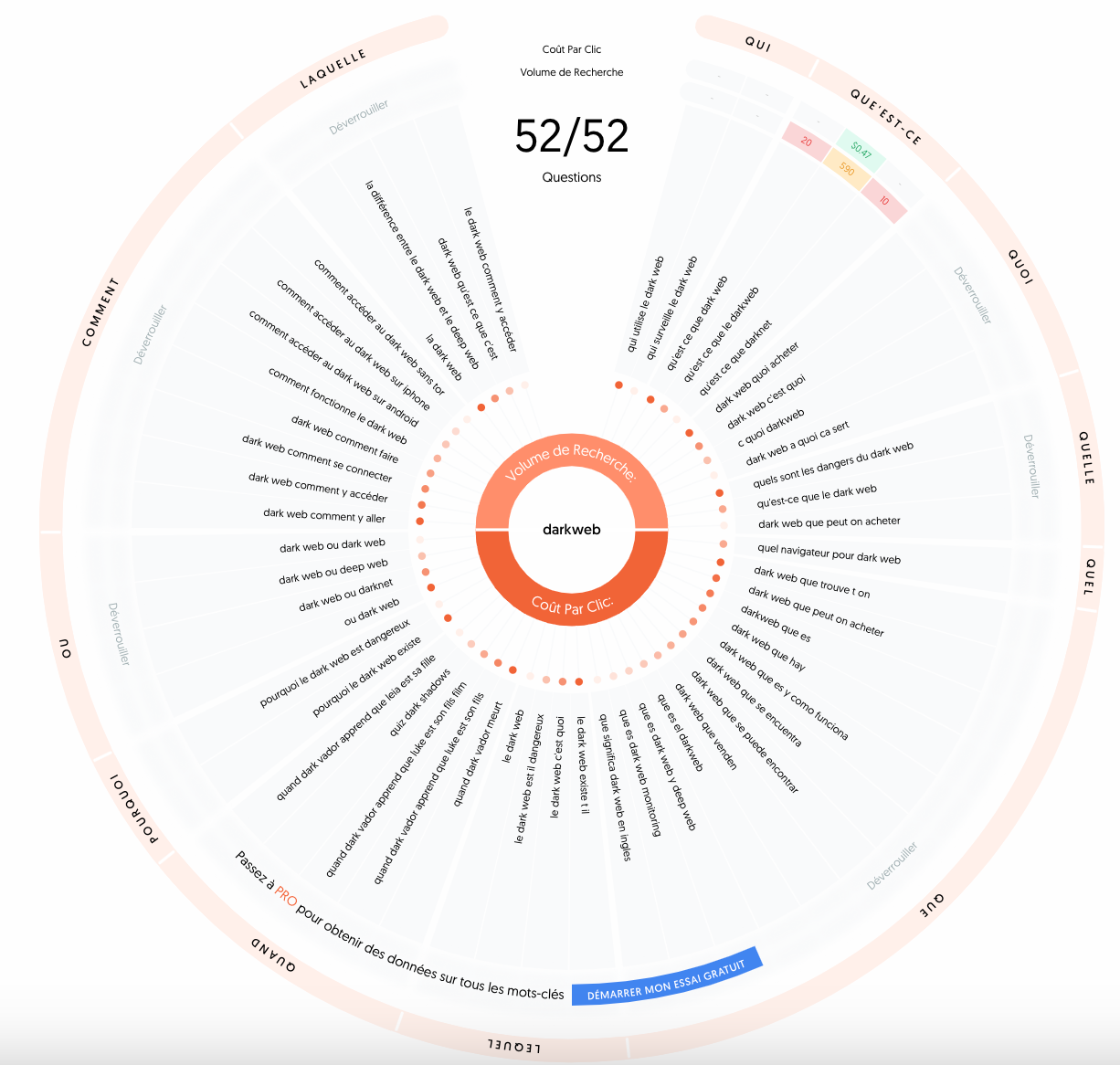
>Source: https://answerthepublic.com/ [name=AnswerThePublic] [time=Mon, Jul 10, 2023] [color=#327AB7]
>
A few sites, such as [Ortolang](https://www.cnrtl.fr/synonymie/), the [DES](https://crisco4.unicaen.fr/des/) or even [Rimessolides](https://www.rimessolides.com/motscles.aspx) will help you find **synonyms** or **related words** to your search, presenting the results in the form of graphs or lists.
## 3) Translate
Translate your search into English terms, depending on the database you're looking for. For example, on ISIDORE, you may prefer French, whereas on the scientific database Web of Science, English will be preferable, as this database concerns all worldwide scientific publications written in English.
:::info
:mega: You can also make two separate corpora, with one search in French and one in English, especially on Scopus, and analyze the differences.
:::
## 4) Refine results with search history
Test your keywords on the scientific databases to which you subscribe (Web of Science, Scopus or Science Direct, Europresse, ...) and use the "My search history" function or tab to run several query tests.
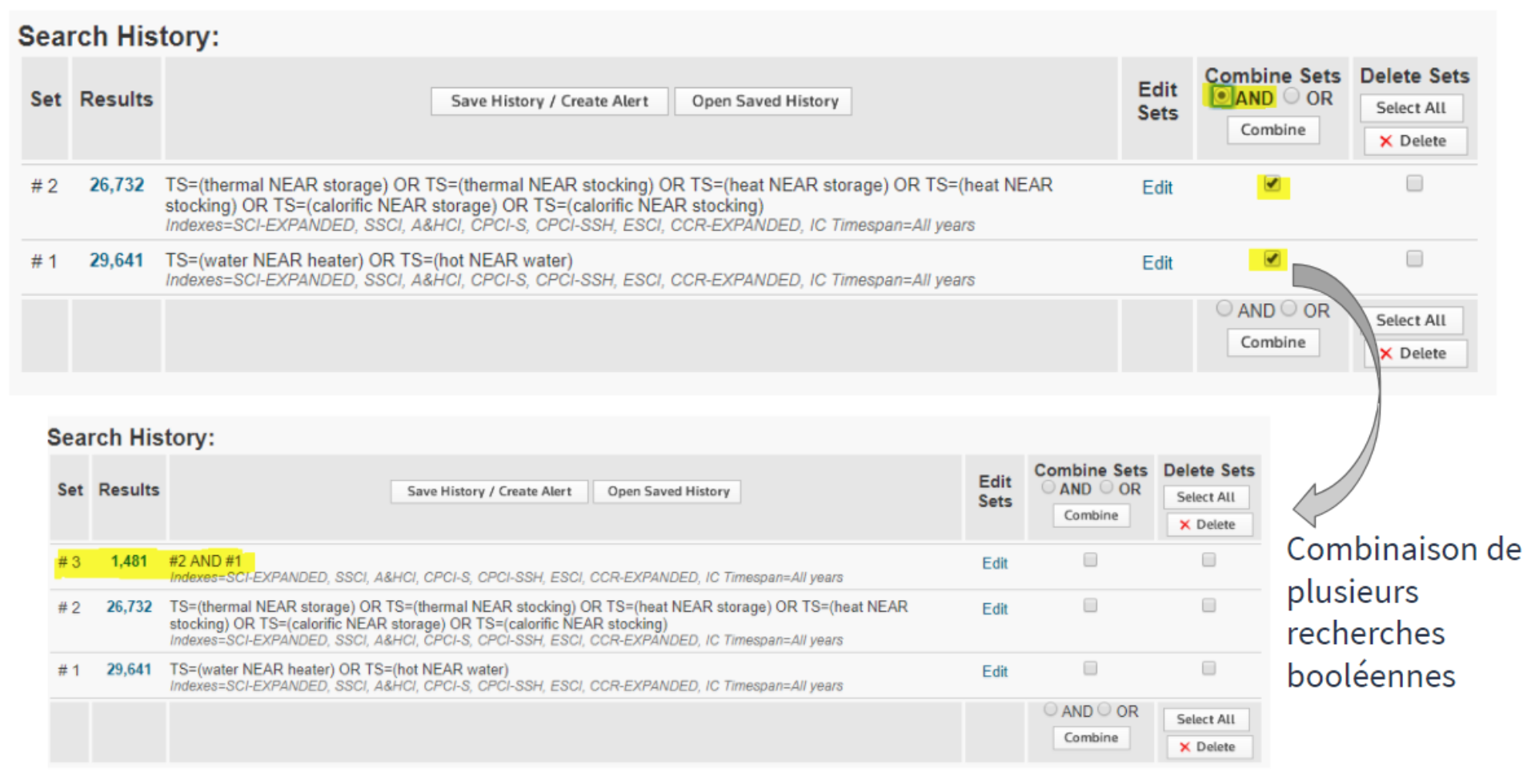
>WoS search history example
>
If your keywords are too restrictive and return few hits, then you need to broaden the search field.
Run searches on generic terms and combine searches (using AND to restrict or OR to broaden).
The aim is to see how you can reduce the number of results to around 1000 to 2000 responses to optimize the accuracy of your corpus analysis.
## 5) Use chatbots
Finally, since the release at the end of 2022 of AI tools such as ChatGPT, Bing or Bard, it's possible to write good prompts to refine your search.
For example, querying a chatbot (any one will do) to explore a lexical field around a topic as indicated by the following question and answer:
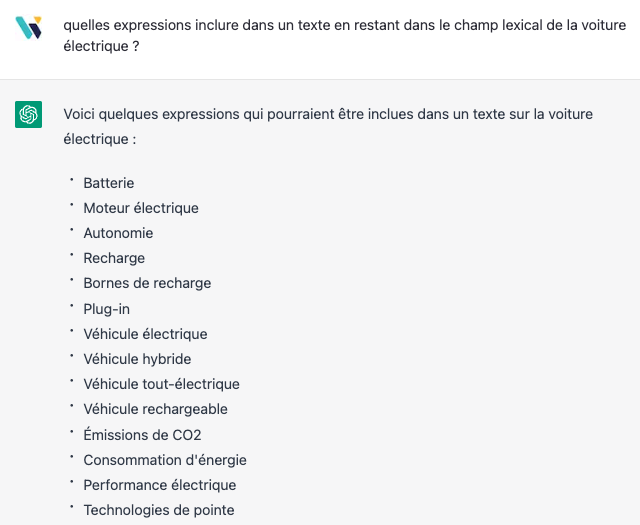
or the following example, which clarifies the question on the semantic field of the search:
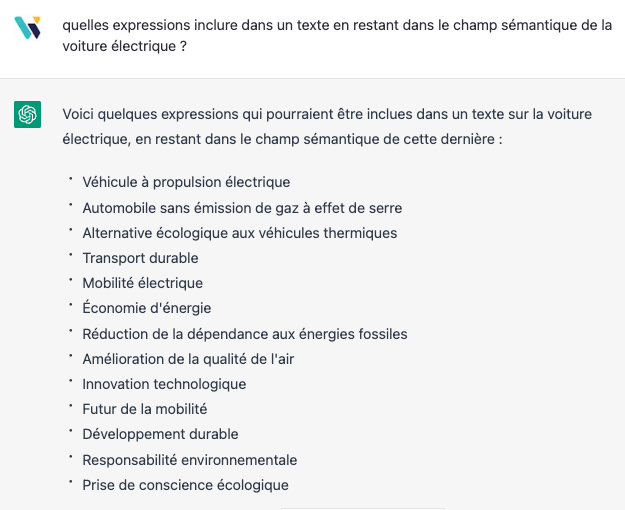
>Image source: https://www.webrankinfo.com/dossiers/conseils/chatgpt-seo [name=WebRankInfo] [time=Mon, Jul 10, 2023] [color=#327AB7]
:::info
:mega: To find out more about mastering Prompts, see this interesting [blog post](https://www.idontthink.fr/6-conseils-pour-ecrire-un-super-prompt-chatgpt/)
:::